Reading the headline, you don’t have to wonder how to create a WordPress website in just 10 minutes. WordPress is perfect for setting up a blog, website, or community all with just a few clicks. With its many built-in features and an abundance of responsive templates, designing your site is as easy as dabbling in paints in front of an easel.
Creating a WordPress website is simple and easy with our step-by-step guide. Here are 10 tips that will help you create your website in minutes:
1. Log in to your WordPress account.
2. Choose ‘Create A New Site’.
3. Enter a name for your new site, and choose a theme.
4. Enter your website address in the ‘Website Address’ field.
5. Select your language, and click ‘Submit’.
6. Click on the blue arrow next to the ‘Profile Picture’ field, and choose an image from your computer or the internet.
7. Enter your site content in the fields below, and click on ‘Save Changes’.
8. Click on the green publish button at the top of the page.
9. Log out of your WordPress account, and visit your new website by clicking on the link in your email notification!
The above one is a free wordpress website but if you need to go with a full fledged paid website you need to search for your domain and hosting plan followed by wordpress to create stunning wordpress website and blog respectively or both together for your business as well.
Below are the step to create your own website or blog for How To Create A WordPress Website
1. Search your Domain Name:
To Start your own website you should have a name for the same and to do that you need to search your own domain and which you can find or buy from multiple domain providers. Domain name is your website address which is start with http:// or https:// followed by www.yourdomianname.com or you domain name you can choose as per your requirement like if your in particular country and you offer business in that particular country alone then you can choose your domain name accordingly such as if your business in India only you can but www.yourdomianname.in for turkey, United Arab Emirates or any country domain code end with their name like .tr for turkey and .ae for UAE. Most companies buy .com because it is a universal domain code.
Find your domain name for FREE
2. Choosing Hosting Plan
Choosing a right hosting plan is very important for any website owner because if they fail to choose proper hosting then they might face trouble to scale their business in this virtual world.
Hosting is sold by many companies but best and user friendly is provided by hostinger. Hostinger provides multiple options with the best discount as per your requirement. Hostling plan depend on your subscription if you choose for 1 month you need to pay high were if you choose for 1 or 2 you will get around 50 to 60% Off for the same and if you choose for 4 years you can get upto 70 to 80% Off on hosting plan with Free domain which is almost save your $15 to $20. Plans start with $2.99.
3. SSL for website
After successfully purchasing a domain and hosting from hosting, provide the next step to buy an SSL certificate for your website. SSL (Secure Sockets Layer) helps your website to protect from unwanted cyber attacks and also your visitor to make their data safe with your website. If you do not buy an SSL certificate then your website domain shows as not secured and you buy it then it will show as secured which increases your trust over the internet.
So where do you buy SSL? SSL comes with prices with many hosting providers, mostly all which will cost you extra $10 for a year approximately. Many people use a free version of SSL but that will come for a limited period.
If you purchase your hosting with Hostinger then you no need to pay extra for SSL, Yes you heard it right it’s again a FREE deal for SSL with Hostinger Plans.
So if you buy Hostinger Hosting plans then you will get SSL free and Domain too. These things are enough to launch your website to function perfectly and also look very professional.
Now it’s to connect your hostinger account with wordpress, but wait before you go ahead and connect with wordpress you need to set up your SSL certificate with the respective domain. With just 1 click job after that you can connect your hosting with WordPress CMS.
4. Connect with WordPress
Go to the Hosting panel home section under that you will find your domain with the manage option. Click on Manage option and you will land in the Hosting Account option under that you will have many options. But you need to scroll it down and find Auto Installer Click on Auto Installer and you will find more options like WordPress, WooCommerce+Wordpress, Jhoomla and Other CMS options. From the given Options please select wordpress and click on that. After selecting WordPress given name our site and username and password and Selection Install Option. Once done you can login to your wordpress dashboard by visiting your www.yourdomainname.com/wp-login.php followed by username and password given at the time of autoinstall option for wordpress.
5. Choose your theme
WordPress is a popular platform for website development that allows you to easily create a website without any coding experience. To make a WordPress website, you will first need to find and choose a theme.
There are many different themes available on the WordPress Theme repository, and you can find one that matches your needs or preferences. After you have chosen a theme, you will need to install it onto your WordPress website.
Once the theme is installed, you will need to configure it so that it matches your website’s layout and design. Next, you will need to add some content and customize the settings of your website. For Design and layout multiple theme builders available and one of the best and easy to use is elementor which comes free. But you can also go with the paid version for the same.
6. Working with Plugins for Design and Functionality
Whether you’re a beginner or an experienced WordPress user, there are many plugins that can improve your website’s design and functionality. Here are some of the most popular plugins for WordPress:
WordPress SEO by Yoast – This plugin helps to optimize your website for faster search engine ranking.
Google Analytics for WordPress – This plugin allows you to track your website’s traffic and activity on Google Analytics.
Gravity Forms by Automattic – Gravity Forms is a plugin that allows you to easily create forms and manage data entries.
These are just a few of the most popular plugins for WordPress. If you’re looking to make your website more functional and dynamic, these plugins are a great way to start. Hence based on your requirement you can add many more plugins to make your website awesome enough to function properly and catch and retain an audience towards your site.
7. Navigation for your website.
After finishing the setup of your wordpress website now you need to publish required content. The required content means you need to set up proper navigation for your website. So when people come to your website they can easily find an option to move on inside your website. The main parts are the top Menu Bar, Body section (upper or lower), Footer for the website and in some cases you can also create right hand side navigation and left hand side navigation for your website. This helps your user and alos search engines to understand about your website structure and help them to navigate easily inside your website.
8. Create content for your website
Now it’s time to publish content. Content is very important for any website without content; it’s like the skeleton of the body, which means it’s not useful. When it comes to content then yes it is still king in the market without content our website is no use for us and users as well. Mostly in content we need to create pages for our website such as home, about us, contact us etc. and we need to create posts which will lie under the blog section.
Go to “Settings” on the left menu bar and then under “Site Settings,” click on “Pages.” This will open the Pages Settings screen.
Select the category of your website (for example, “About Us”) and then on the right side of the screen, enter a name for your new page. You can also choose to create a custom page template from within WordPress by clicking on the “Customize This Page” button and filling out the fields with your desired information.
Now that you have created your new page, it is time to add some content to it. Click on the “Add New” button located within the main content area of your page and type in the title of your new page followed by a space and then your article content. You can also add any images you want to use on this page.
Pages will help your user to avail your services and information about you, where post means blog will help your audience get information or knowledge which you will share regularly with your audience to get up to date with trends of your niche.
9. Requiring Password Security
WPBeginner always recommends that you require a password to protect your WordPress website. Password security is one of the most critical parts of website protection, and it’s something that you should always take seriously.
There are a number of different ways to require a password to access your WordPress website. You can use a password protect plugin, or you can set up a password requirement on the WordPress admin panel.
Choose the solution that best fits your needs and make sure to choose a strong password that is also easily remembered. It’s important to keep your website security updated so that you can avoid potential attacks.
10. SEO and Search Engine Optimization
As your business grows, you will likely want to create a website that is more visible and easy to find. By following some simple SEO tips, you can make sure that your website is found by potential customers when they are looking for your services or products online.
When you create your website, make sure that you include search engine optimization (SEO) in your vision. SEO is the practice of making your website content, structure, and on-page elements user-friendly for search engines.
There are many different SEO techniques that you can use to improve your website ranking. Here are a few popular techniques:
1. Load Your Site Quickly – Make sure that your site is easy to load quickly by using resources such as CSS and JavaScript files from reputable hosts. This will make your site faster and more pleasing to the eye for both humans and search engines.
2. High Quality Content – Always produce high quality content so that your website ranks higher in search engine results pages (SERPs).Quality content includes information that is well researched, well written, and useful to users.
3. Use Keyword Rich Titles and Descriptions – Add keywords into the titles and descriptions of your pages and post so that search engines can find it and index it too.
11. Backlinks & Guest Posting
Backlinks are nothing but links for your website that come from some authoritative sites or 3rd party sites. Which give credit to your blog in simple terms. This is one of the crucial SEO techniques known as Off-page activity or Link Building activity with which you can rank your website pages. Please note that google will rank your pages not websites. In off-page activity there are lots of techniques involved which are social bookmarking, directory submission, article submission, infographics, image and video submission, classified submission and guest posting.
From above Article and Guest posting is a great way to get your website. Top of mind and build links from other popular websites. It’s also a great way to attract new visitors to your blog and introduce your content to a wider audience.
To create a guest post, first find an article that you would like to share on your blog. Next, use the link checker tool to verify that the article is publicly available. Once you have verified the article, use the guest post submission form to submit your article.
Once you have submitted your guest post, keep track of the following points:
-The name of the website where your guest post was published
-The date that the guest post was published
-The total number of traffic clicks that your guest post generated
-The total number of social shares that your guest post generated
By tracking these statistics, you will be able to see how your guest posting is impacting your blog’s traffic and overall popularity.
Wrap-up
So in today’s article we have covered up the entire step by step option to create a WordPress website. From searching domain to installing and customization of theme to publishing content. Also we covered up how to rank your website in google with SEO techniques. If you follow this above step you will rank your site too and start earning from the same with services or blogging.